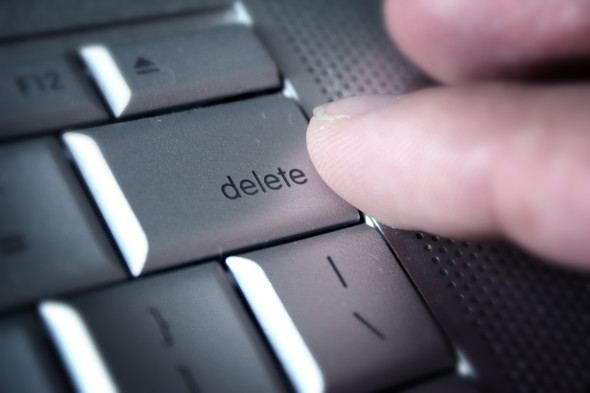Teach Your Clients to Send Info Digitally

Email is comfortable, but not always secure.
By Roman H. Kepczyk
One of the most critical steps in transitioning a firm to a paperless environment is capturing information in a digital format at its root source as that information enters the firm.
At the base level, this means having clients provide you information in a digital format, which can be done via email, digital fax or through a portal rather than with a physical document. While email is currently the most prevalent tool utilized by clients, it is anticipated the security concerns will help clients transition toward portals.
Email has been the most frequent tool used as most clients are comfortable attaching a spreadsheet or document and sending it to the firm. This method allows the digital file to be easily accessed and saved into the firm’s file storage applications. READ MORE →